Console
The Console is a web-based interface that enables you to view and manage WebAssembly applications and wasmCloud infrastructure.
Authentication
Authentication is handled via Dex, supporting identity providers such as LDAP, SAML, and OAuth2 and implementing OpenID Connect (OIDC). User credentials may include admin, user, and platform permission levels.
Login is available at the auth/login endpoint of the console service:
Trial users can login with test credentials:
- User:
test_admin - Password:
wasm123
Views
The Console UI includes the following views:
HostGroups
The HostGroup view provides information on HostGroups deployed in your environment.
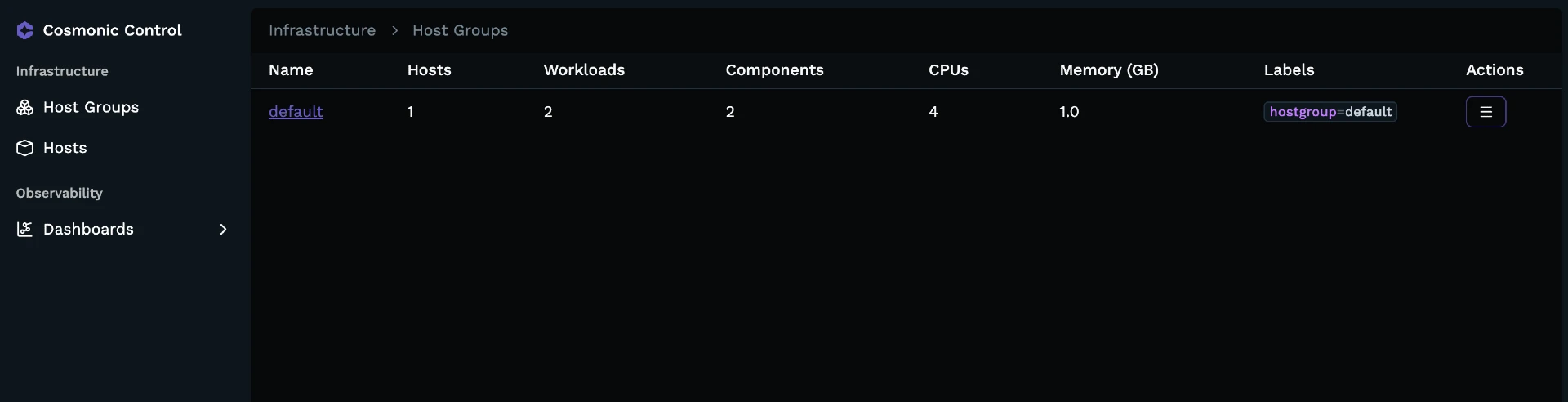
From the HostGroup view, you can find the following information at a glance:
- Name
- Hosts: Total hosts included in the HostGroup.
- Workloads Total workloads running on the HostGroup.
- Components: Total WebAssembly components running on the HostGroup.
- CPUs: Total CPU usage for the HostGroup
- Memory (GB): Total memory usage for the HostGroup in gigabytes
- Labels: Labels applied to the HostGroup
When you select a HostGroup, you can view a panel with more detailed information.
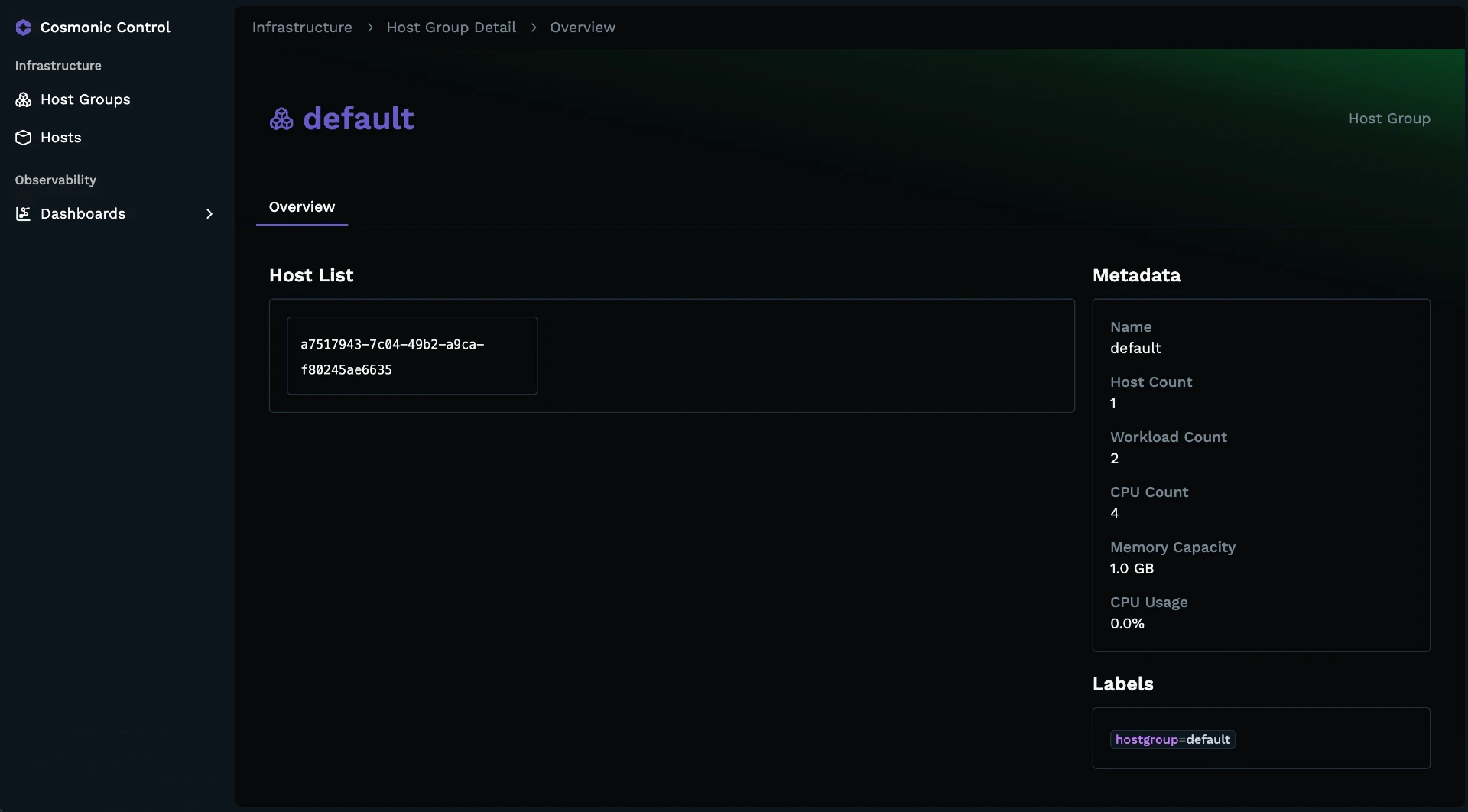
Hosts
The Host view provides information on wasmCloud hosts deployed in your environment.
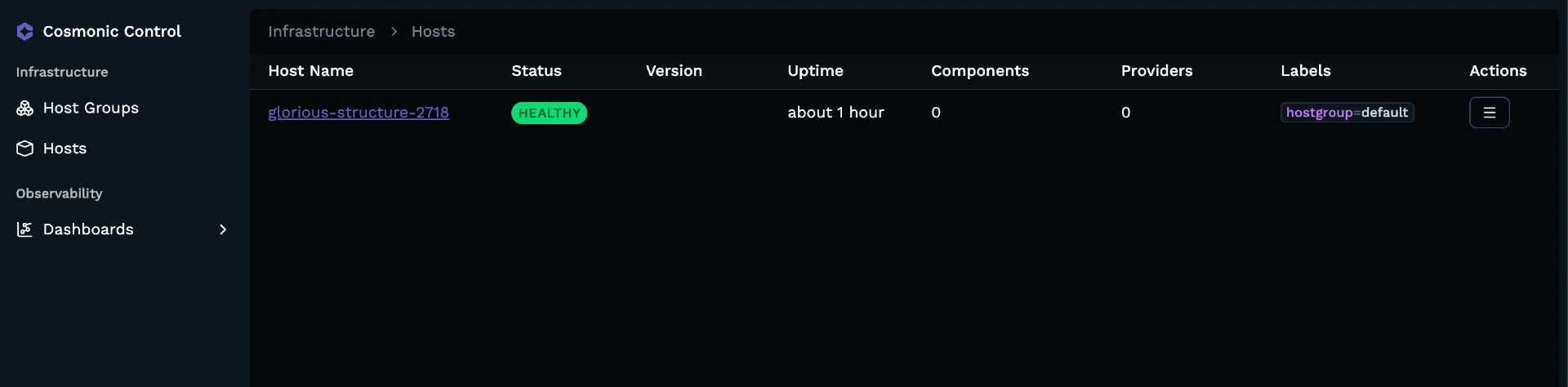
From the Host view, you can find the following information at a glance:
- Host Name
- Status: Options are
DEPLOYEDorFAILED. - Version
- Uptime
- Components: WebAssembly components running on the host.
- Providers: Capability providers running on the host.
- Labels: Identifying tags, including host group inclusion.
When you select a given wasmCloud host, you can view a panel with more detailed information on the host.
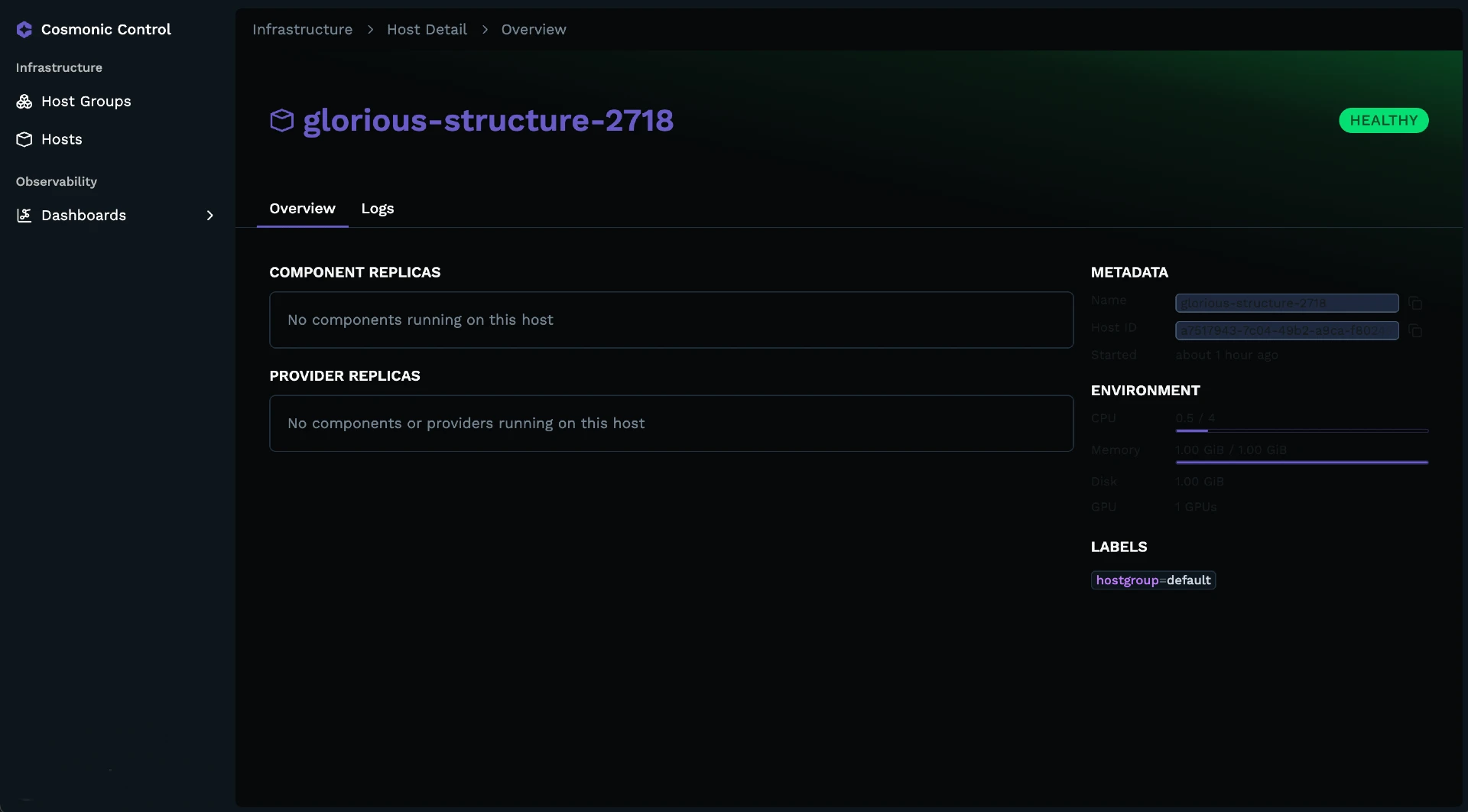
The panel for a host includes:
- Environment data including CPU, Memory, Disk, and GPU.
- Labels (including host group inclusion).
- Replicas running on the host.
- Metadata including the host's unique key and start time.
Logs
The Logs tab enables you to view host logs.

Dashboards
The Dashboard view provides Observability dashboards from Perses.
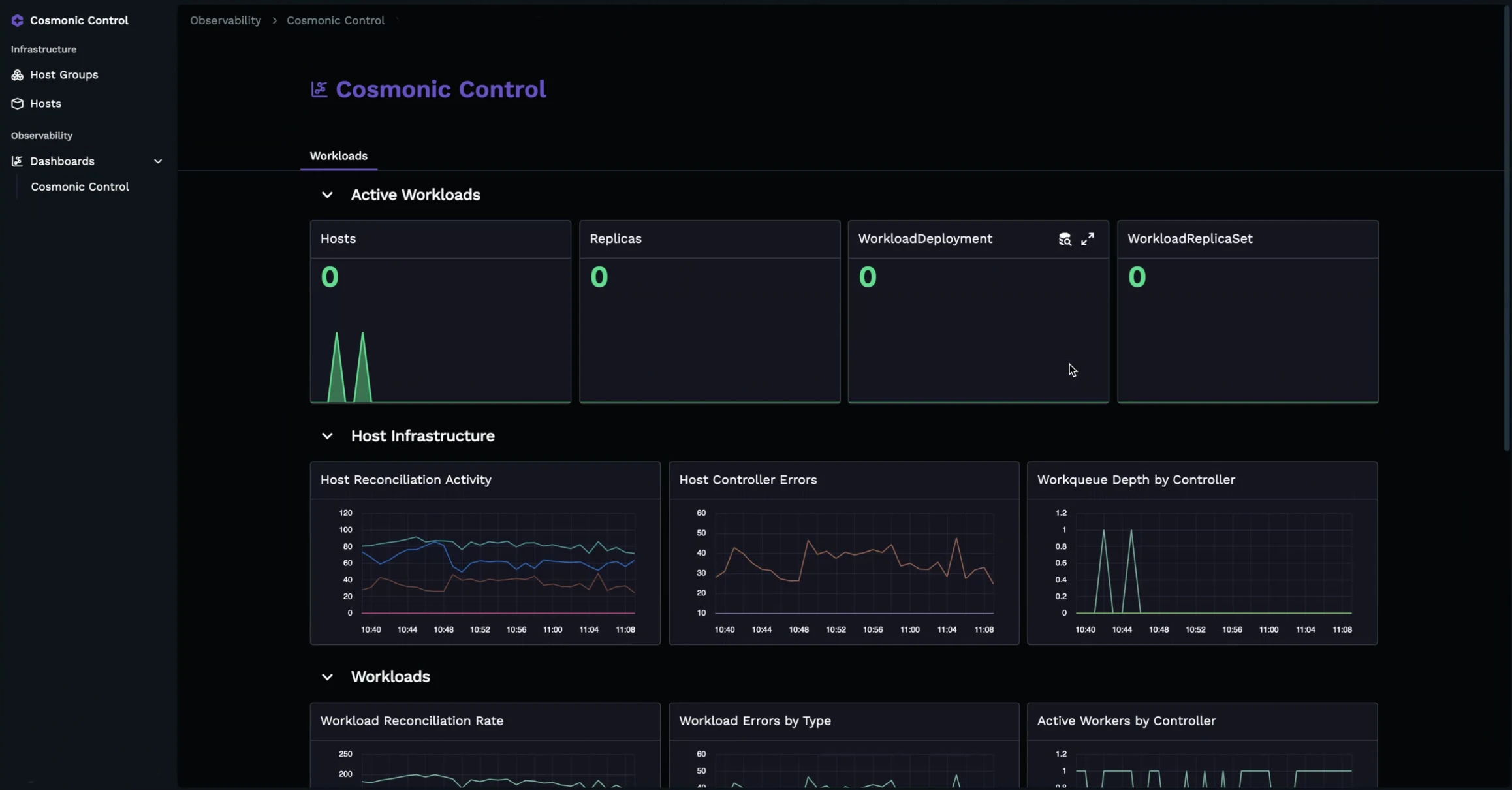
See Observability for more information.